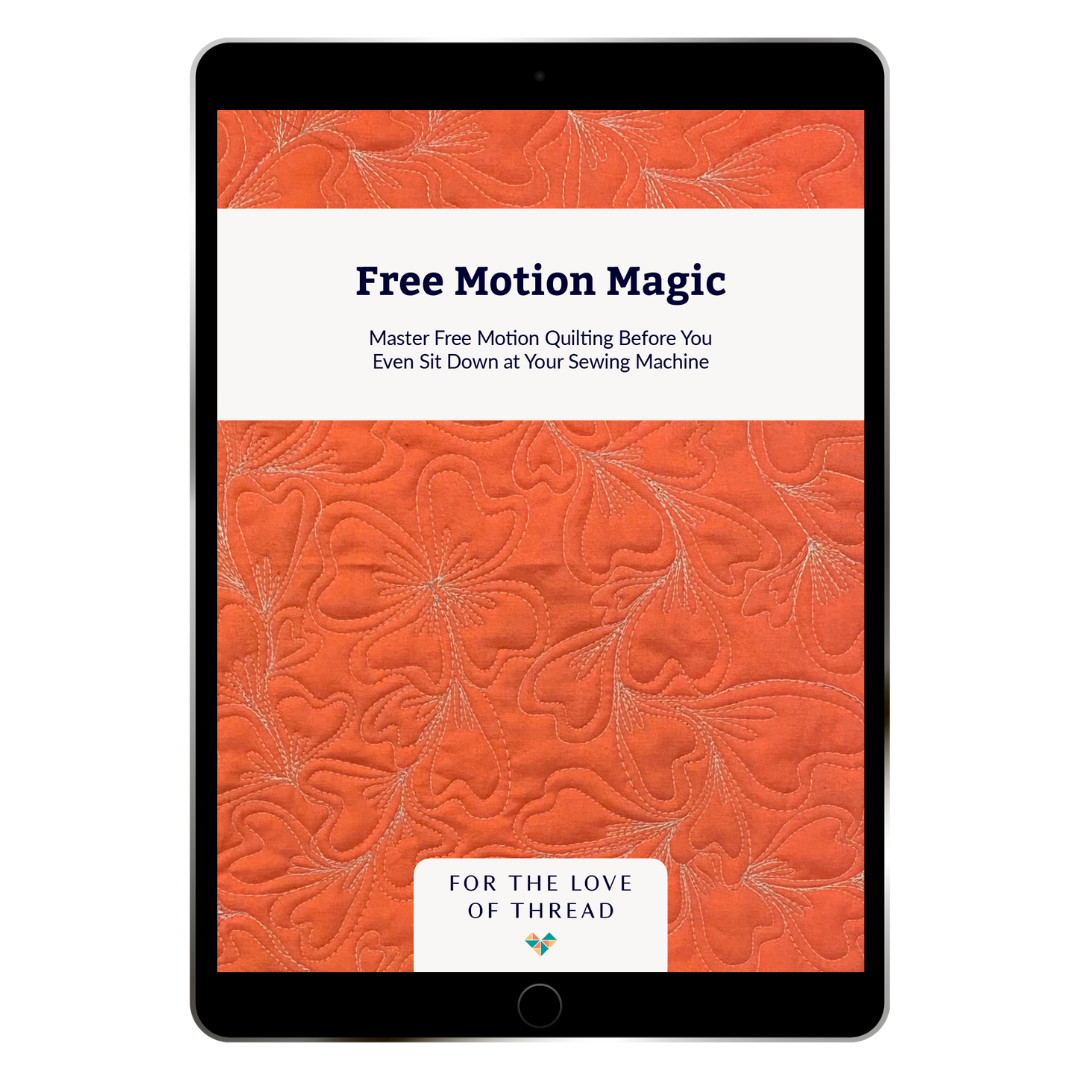Updated July 6, 2025
This post includes affiliate links. If you click on and buy from one of these links, I earn a small commission at no extra cost to you. Thanks for your support!
The rotary cutter transformed how we cut fabric for quilting. Before rotary cutters, quilters traced shapes on fabric and cut them out by hand. Now, we can cut an entire strip of fabric in less than three seconds. This tool, which looks like a pizza cutter, has made quilting much easier... but choosing the right one can be overwhelming. Today, I'm going to compare different types of rotary cutters and some other tools you need to use with them.
Types of Rotary Cutters
I've been using a Fiskars Comfort Loop* rotary cutter since I started quilting. It has been very affordable, and I've only needed to replace it once in nearly 20 years. I've learned that if you take care of your supplies, they'll last forever! So much has changed in quilting and ergonomics, so I waited for a sale before buying a couple of different cutters to compare. The ones featured in this post are from Fiskars (just a coincidence; they're not paying me to do this!), but many features are common across all brands. If you have a favorite brand, look for these features. Additionally, I use both hands for cutting, so I'll point out features for left-handed users where relevant.

Fiskars Comfort Loop

Pros:
- This is the cutter I've used for most of my quilting life, so it's very comfortable in my hand.
- I don't experience wrist pain during long cutting sessions because it helps maintain a neutral wrist position.
- You can mount the blade on either side of the cutter for right- or left-handed use. (I switch hands while cutting, so my blade is sometimes still on the "wrong" side of the cutter. The blade should be against your ruler and not on the outside of the cutter.)
- This is the most affordable of the three cutters and is a best seller on Amazon.
Cons:
- Changing the blade can be a bit tricky. You need to take everything apart to remove the blade, then align a flat edge on the screw to make the bolt seat back in the cutter.
- The button for closing the blade can be a little sensitive. Sometimes it will close unexpectedly in the middle of a cut. It always scares the crap out of me when it happens, and I need a minute to count fingers and calm down!
*Update July 6, 2025: I had to say goodbye to my Fiskars Comfort Grip a few years after I posted this. Since I still had two other cutters from this experiment in my toolbox, I switched to the Fiskars Ergo Control described next. I’m happy with it, and I can’t even remember what it was like to use my old rotary cutter! RIP Fiskars Comfort Loop.
Fiskars Ergo Control
Pros:
- Changing the blade on this cutter is very simple. You unscrew the nut, press the orange guard near the lock button, and pull out the blade. Every rotary cutter should have this feature!
- This cutter maintains your wrist in a neutral position throughout the entire cut. If you have weak wrists or carpal tunnel syndrome, this might be a great cutter for you.
Cons:
- I was really excited to take this out of the packaging and try it. My main complaint was that the lock button on the handle was a bit loose and could also close mid-cut.
- This cutter is not adaptable for left-handed cutters at all. While I still cut with both hands from time to time, I’m primarily cutting with my right hand now, so it’s less of a problem. (Update: July 6, 2025)
- Keep a firm grip on the handle once it's unlocked to keep the blade in the out position during your cut. A weak grip might cause problems. There's a lock, but see my first point for its effectiveness.
Fiskars Classic Stick
Pros:
- This cutter is truly designed for right-, left-, and ambidextrous cutters. By simply flipping the handle in your hand, you can position the blade for cutting without needing to switch the blade to the other side.
- It's not the blade that moves when you "close" this cutter. Instead, a guard slides up to cover the blade. This helps prevent heart-attack-inducing accidental closures mid-cut!
- Changing the blade is easier than with the Comfort Loop, but not as simple as with the Ergo Control.
Cons:
- Because you need to hold the handle a little higher than the other cutters to keep the blade on the fabric, it required an unusual wrist position for me. Maybe I don’t have the hang of it yet, but it was awkward.
Conclusion
I switched to the Fiskars Ergo Control a few years ago, and I’ve been very satisfied with it. After using it for a few projects, almost all the drawbacks from my initial review disappeared. I really enjoy using this cutter now, and I hope it lasts a long time.
Additional Tools for Rotary Cutting
There are two tools you need to finish your rotary cutting station: a self-healing mat and quilting rulers.
Self-Healing Mat

These come in various sizes, ranging from 6 inches square to about 24 x 36 inches. I can't recommend this larger size enough. It might be costly, but having enough space to lay out your fabric without shifting layers between cuts is the best. When I make my initial cuts, I fold my fabric selvage to selvage. Since quilting cotton is around 40 inches wide, that means I don't have to fold it over again or cut through more than two layers. I find I'm most accurate when I work with two layers to prevent shifting. At the very least, one side of your cutting mat should be 24 inches so you can cut comfortably.
It's also important to ensure your mat is labeled "self-healing." These mats have special properties that seal any cuts that might penetrate your fabric and reach the mats. (I'm sure it's science, but whatever.) If you keep your mat lying flat—by placing it on a table or stashing it under your couches—it will last you forever. Most mats are double-sided, so I switch mine over from time to time to give each side a rest.
Look at my post on how to use rotary cutters to see how your cutting can also influence how long your mat will last.
Quilting Rulers

You'll use your rulers to measure your cuts and to have a straight edge to cut against. These also come in a variety of sizes. I recommend having at least one long ruler and one square ruler. The long ruler lets you cut long strips without repositioning the ruler during the cut. I started with a 6 x 24-inch ruler, but I recently added an 8.5 x 24-inch ruler, and I absolutely love it. There have been many times I needed to cut pieces longer or wider than six inches, and this new ruler rarely fails to meet my needs.
Square rulers are great for—well—squaring up blocks. I like to trim my half-square triangles after they're sewn together, and these square rulers let me line up the diagonal seam on the 45-degree line of the ruler to get perfectly square... uh... squares each time. I have square rulers in three sizes: 12.5 X 12.5 inches, 8.5 X 8.5 inches, and 3.5 X 3.5 inches. They all serve their purposes, but I recommend the larger ruler if you can only get one.
What are your favorite features of a rotary cutter? Do you feel more confident choosing one after reading my tips? Let me know in the comments.